PetExec is releasing a daycare add-on feature. This feature will allow your employees to easily include add-on services when scheduling, signing in, and modifying a daycare appointment.
Here is a summary of what is coming with the daycare add-on feature
- Include grooming, scheduled service, and retail/product add-ons when scheduling, signing in, or modifying a daycare
- Select which products to offer as a daycare add-on
- Services will automatically be added to the grooming and scheduled service dashboards and signed in or added to the cart. These services will be identified as a daycare add-on on the grooming and scheduled service dashboard. Retail/product add-ons will automatically be added to the cart when the daycare is signed in and available on the new Retail Daycare Add-On page.
- Easily identify pets with daycare add-ons on the daycare dashboard, grooming dashboard, scheduled service dashboard, pet score cards, daycare schedule report, grooming schedule report, scheduled services schedule report and play areas.
- Manage daycare add-ons via the grooming and scheduled services dashboard along with other similar services.
- Manage and mark retail/product add-ons complete on the Retail Daycare Add-on page.
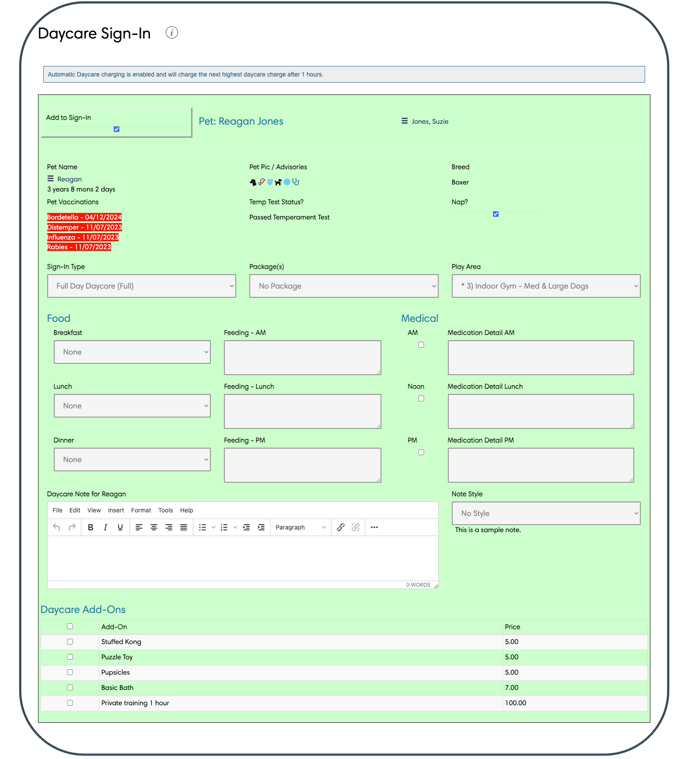
How to use daycare add-ons in your PetExec system:
Set up is easy, start by modifying your products and services and selecting those services you want available as add-ons. From the main menu->products & services->maintain products or services. Search by service type and click search. Click the daycare add-on check box.
Services identified here as daycare add-ons will be available to be included as add-ons when scheduling, signing in, or modifying a daycare.
Daycare add-ons will be added to the cart immediately when the daycare is signed in.

Managing daycare add-ons that are grooming services:
Add-ons like baths or nail trims that have a service type = grooming will be displayed on the grooming dashboard, signed in and added to the cart.
From the grooming dashboard they can be modified just like any other grooming appointment.
These grooming services will be identified as grooming add-ons on the grooming dashboard and the grooming schedule report.
If the grooming services are eligible for commission, they will also be included in the grooming commission report.
At the end of the day, when the daycare appointment is signed out, the grooming add-on will be included in the order at checkout.
Managing daycare add-ons that are scheduled services:
Add-ons from your scheduled services module that have a custom added service type that is included in the scheduled service menu will be displayed on the scheduled service dashboard, signed in and added to the cart.
From the scheduled service dashboard they can be modified just like any other scheduled service appointment.
These scheduled services will be identified as scheduled service add-ons on the scheduled service dashboard and the scheduled service schedule report.
If the scheduled services are eligible for commission, they will also be included in the scheduled service commission report.
At the end of the day, when the daycare appointment is signed out, the scheduled service add-on will be included in the order at checkout.
Managing daycare add-ons that are products, services and not scheduled:
Products and services with the following service types;
- Additional Charges
- Clothing
- Product
- Service
- Toys
- Treatment
can be included as add-ons. This services can managed from the Retail Daycare Add-ons page. On this page you can see a list of all pets with add-on services. Add-ons can be marked "Done" and the system will capture the date, time and employee credentials.
